Premier Plan Change of Address
During Your Open Enrollment Period
Please be sure to keep your address(es) on file in the University Registrar’s Office current. The local address you have on file at the close of your applicable Open Enrollment Period will be the final address given to the insurance company. If you do not have a local address on file, then your permanent address will be used. To change your addresses go to:
- Login to GU Experience. Click on “Personal Information”;
- Click on “View/Update Addresses and Phones”;
- Click on the option “Update Addresses and Phones” then click on the hyperlink next to the information you wish to update; and
- Alternatively, if you wish to add new information, select “Type of Address to Insert” from the drop down menu, then proceed to fill out the provided form.
After Your Open Enrollment Period
If you change your address after mid-September or January, as applicable:
- Change your address in “GU Experience” per the navigational instructions above; and
- Access your Arthur J. Gallagher & Co., Student Health & Special Risk insurance agency account to update your address with the insurance company. To access your Gallagher account the first time, enter your Georgetown email address under the profile tile and click “LOG IN”. Click “Forgot Password” to have your temporary password emailed to your Georgetown email address.